To check the immediate power level of a lithium-ion battery, you use a multimeter to measure its DC voltage. After setting your multimeter to the DC voltage setting, connect the red probe to the battery's positive (+) terminal and the black probe to the negative (-) terminal. The reading on the display indicates the battery's current voltage, which corresponds directly to its state of charge.
The crucial distinction to understand is that measuring voltage tells you the battery's current state of charge (how "full" it is right now), not its overall state of health (its ability to hold a charge compared to when it was new).
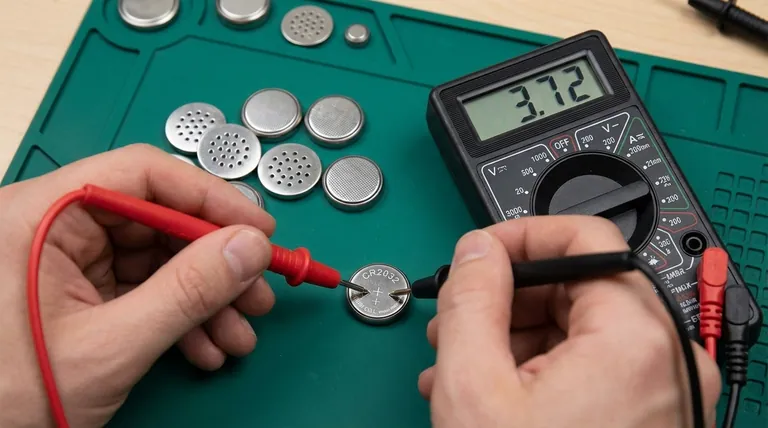
Why Voltage is Only Half the Story
A simple voltage reading is an excellent snapshot, but it doesn't reveal the full picture of a battery's condition. To truly understand its performance, you must distinguish between two key metrics: State of Charge and State of Health.
Understanding State of Charge (SoC)
State of Charge is a measurement of how full the battery is at a given moment, expressed as a percentage. Voltage is our best simple indicator of SoC for a resting battery.
For a typical 3.7V nominal lithium-ion cell, the voltage correlates to its charge level:
- 4.2 Volts: ~100% charged (fully charged)
- 3.7 Volts: ~40-50% charged (nominal or storage voltage)
- 3.2 Volts: ~0% charged (fully discharged)
If your battery reads below 3.0V, it may be overly discharged and potentially damaged.
The Real Question: State of Health (SoH)
State of Health describes the battery's ability to store energy relative to its original design capacity. It represents the battery's age and wear.
Think of it like a fuel tank. SoC tells you if the tank is full, while SoH tells you if the tank itself has shrunk over time. A worn-out battery (poor SoH) might read 4.2V when "full," but it will drain significantly faster because its total capacity is diminished.
How to Perform an Accurate Voltage Test
Getting a reliable voltage reading requires the correct setup and procedure. A rushed or incorrect test can be misleading.
Setting Up Your Multimeter
First, ensure your multimeter is configured correctly. Set the dial to DC Voltage (V⎓).
If your meter isn't auto-ranging, select a range that is higher than the battery's maximum voltage. For a 3.7V cell, the 20V setting is a safe and common choice.
Connecting the Probes
Carefully touch the red probe to the positive (+) terminal of the battery and the black probe to the negative (-) terminal.
Ensure a solid connection. A poor connection will result in a fluctuating or inaccurate reading. The value displayed on the screen is the battery's open-circuit voltage.
The Limitations of a Simple Voltage Test
While useful, a multimeter voltage test has inherent limitations that you must understand to avoid a misdiagnosis.
It Doesn't Reveal True Capacity
As mentioned, this test cannot tell you the battery's SoH. A battery with only 50% of its original capacity will still show a full 4.2V after charging, giving a false impression of health.
Voltage Under Load is More Revealing
A healthy battery's voltage will remain relatively stable under load, while a weak battery's voltage will sag significantly. A simple voltage test is performed with no load, so it can't detect this weakness.
Protection Circuits Can Interfere
Many lithium-ion batteries include a built-in Battery Management System (BMS) or protection circuit. If a cell is over-discharged, this circuit may "disconnect" it, causing it to read 0V even if the cell itself isn't completely dead.
Making the Right Diagnosis
Use the right test for the right question to accurately assess your battery's condition.
- If your primary focus is determining the current charge level: A multimeter voltage test is fast, simple, and provides an excellent estimate of the battery's SoC.
- If your primary focus is determining if a battery is "worn out": You must assess its capacity by monitoring its runtime in a device after a full charge. If it lasts for a significantly shorter time than it used to, its SoH is poor, regardless of its voltage reading.
Ultimately, understanding the difference between a battery's current charge and its total health is the key to accurately diagnosing its condition.
Summary Table:
| State of Charge (SoC) | Voltage (3.7V Cell) |
|---|---|
| ~100% Charged | 4.2 Volts |
| ~40-50% Charged | 3.7 Volts |
| ~0% Charged | 3.2 Volts |
| State of Health (SoH) | What it measures |
| Good | Battery can hold a charge close to its original capacity. |
| Poor | Battery's total energy storage capacity has diminished. |
Need precise diagnostics for your battery testing or lab equipment? Understanding battery performance is critical for reliable results. KINTEK specializes in high-quality lab equipment and consumables, providing the tools you need for accurate analysis and testing. Whether you're developing new battery technologies or ensuring quality control, our solutions can help. Contact our experts today to discuss how we can support your laboratory's specific needs.
Visual Guide
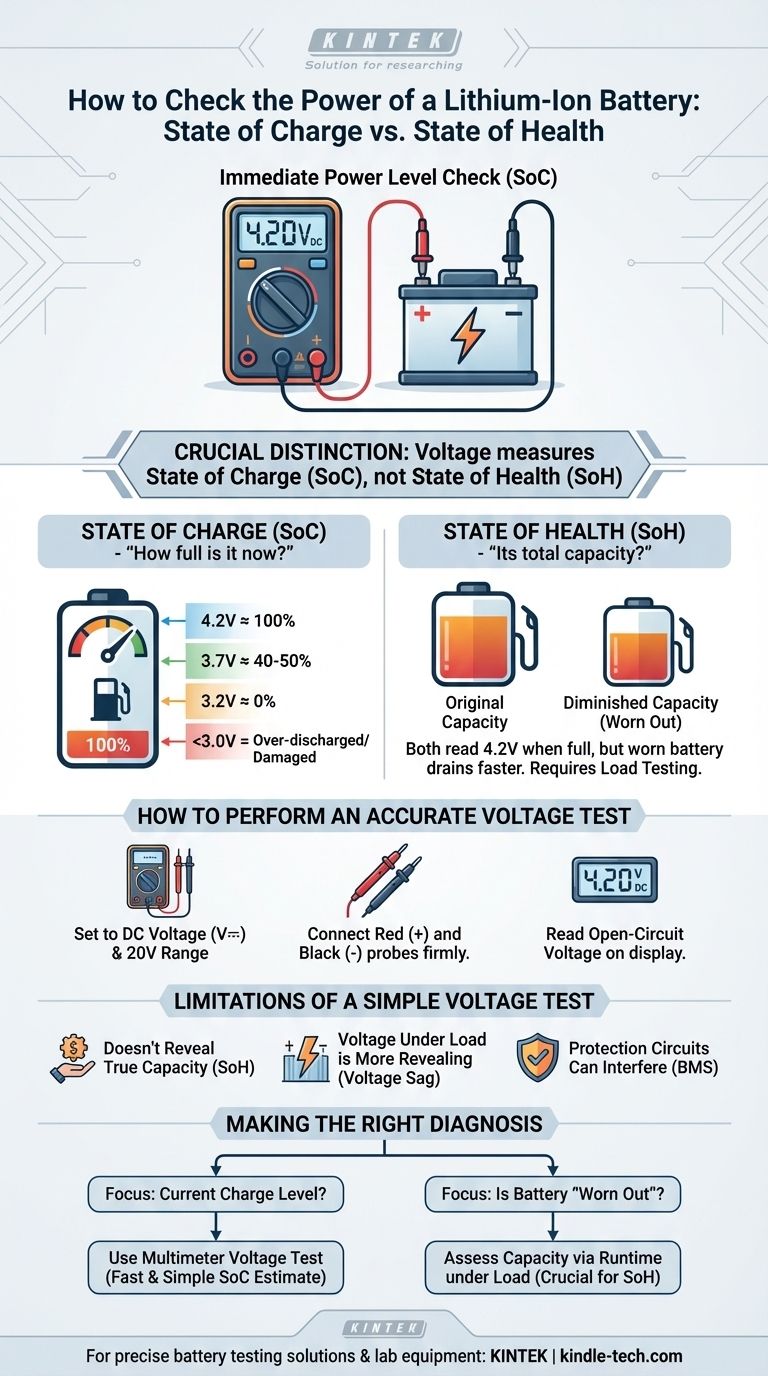
Related Products
- Li-Air Battery Case for Battery Lab Applications
- Button Battery Case for Battery Lab Applications
- Aluminum Foil Current Collector for Lithium Battery
- Laboratory Test Sieves and Sieving Machines
- High Energy Vibratory Ball Mill for Lab Use
People Also Ask
- What are the required steps before using a super-sealed electrolytic cell? Ensure Safety and Data Integrity
- How does a glove box provide environmental protection for lithium battery assembly? Ensure Pristine Battery Performance
- How should the electrolyte be managed as part of maintenance? A Proactive Guide to System Longevity
- How should the electrolyte be prepared and added to the cell before an experiment? Ensure Reliable Electrochemical Results
- Is there a way to test lithium batteries? Understand Voltage vs. True Health



















